With Color options of the Charge theme, you can set primary and element colors. You can set different color schemes (text color, dropdown text color, background color, background gradient) for Header, Footer, Product badges, and body.
Header background color
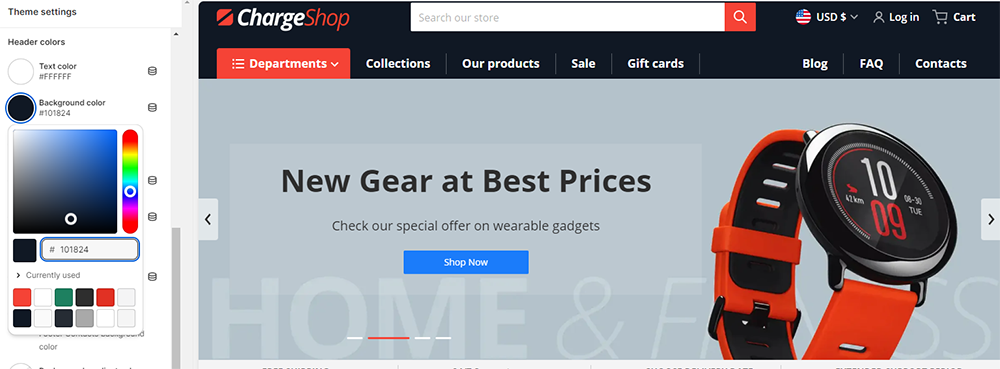
Header background gradient color
With the Charge theme, you can also use the background gradient to generate a background color for the next sections: Multicolumn, Featured collections, and Image with text. Go to the Online store - Homepage and choose the Multicolumn section, for instance. Click on the New Products. The color settings can be found in the sidebar. Put a checkbox in Add a background and make the changes you need.
Comments
0 comments
Please sign in to leave a comment.